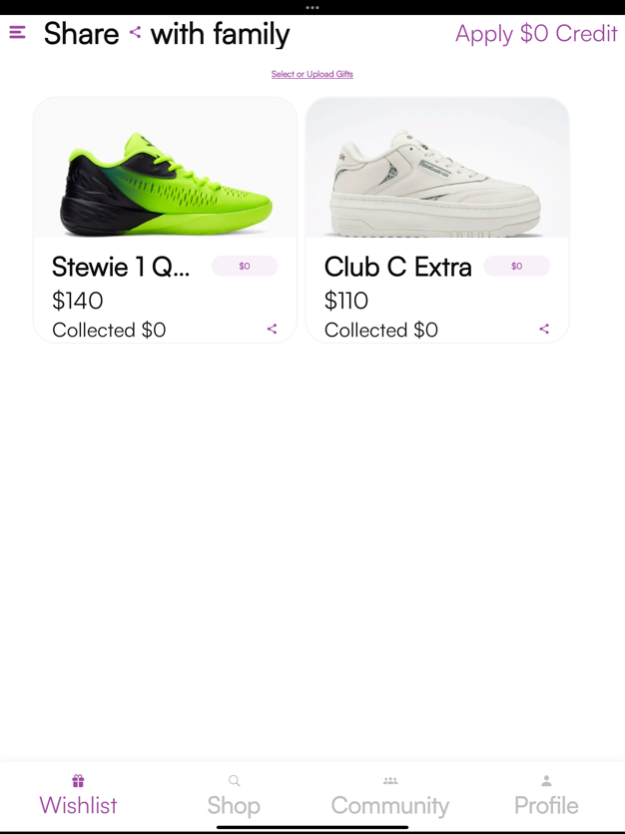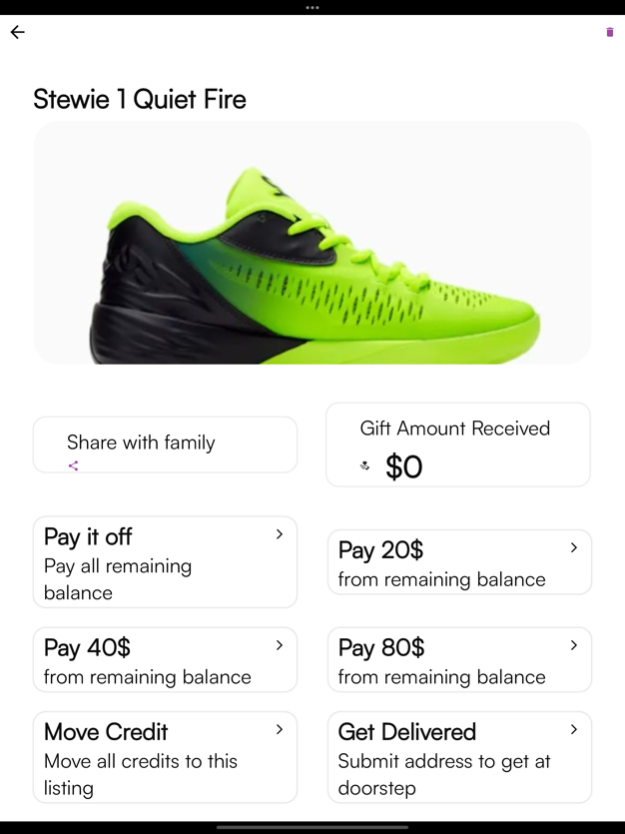Urgifts 1.1.14
Continue to app
Free Version
Publisher Description
UrGifts is the ultimate social network retail and gifting app that combines personal retail and gifting to others. With UrGifts you can easily select a gift profile and make an impact by contributing $10 to their wish gift and choose your own gift and let family, husband, or boyfriend contribute towards it. Our platform offers a unique way to spread joy and make a difference in People’s lives. Our extensive gift collections include (categories). With just a few steps you can discover the perfect gift and share it with your loved ones. You also can customize your gifts by sending the proper details to our admin.
At UrGifts we believe in giving back to society.
Our social features allow you to connect with friends and family, share gift ideas and collaborate by tracking all your gifters. You can also check other users' shopping selections.
UrGifts is designed to make gifting easy, convenient, and meaningful. Keep the love going by gifting, giving, and receiving with UrGifts. Download our app now and start exploring social network shopping with family and friends!
Dec 20, 2023
Version 1.1.14
improve user experience
About Urgifts
Urgifts is a free app for iOS published in the Chat & Instant Messaging list of apps, part of Communications.
The company that develops Urgifts is URGIFTS Inc. The latest version released by its developer is 1.1.14.
To install Urgifts on your iOS device, just click the green Continue To App button above to start the installation process. The app is listed on our website since 2023-12-20 and was downloaded 2 times. We have already checked if the download link is safe, however for your own protection we recommend that you scan the downloaded app with your antivirus. Your antivirus may detect the Urgifts as malware if the download link is broken.
How to install Urgifts on your iOS device:
- Click on the Continue To App button on our website. This will redirect you to the App Store.
- Once the Urgifts is shown in the iTunes listing of your iOS device, you can start its download and installation. Tap on the GET button to the right of the app to start downloading it.
- If you are not logged-in the iOS appstore app, you'll be prompted for your your Apple ID and/or password.
- After Urgifts is downloaded, you'll see an INSTALL button to the right. Tap on it to start the actual installation of the iOS app.
- Once installation is finished you can tap on the OPEN button to start it. Its icon will also be added to your device home screen.